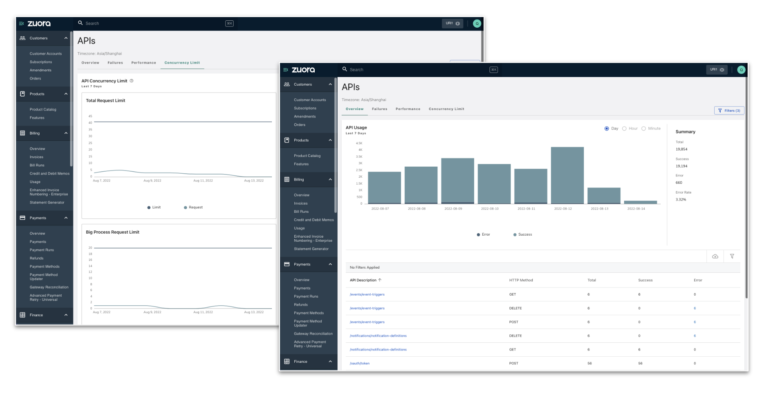Zuoraプラットフォーム - アプリケーションライフサイクル管理
Zuoraのテスト、デプロイメント、監視、管理を容易に
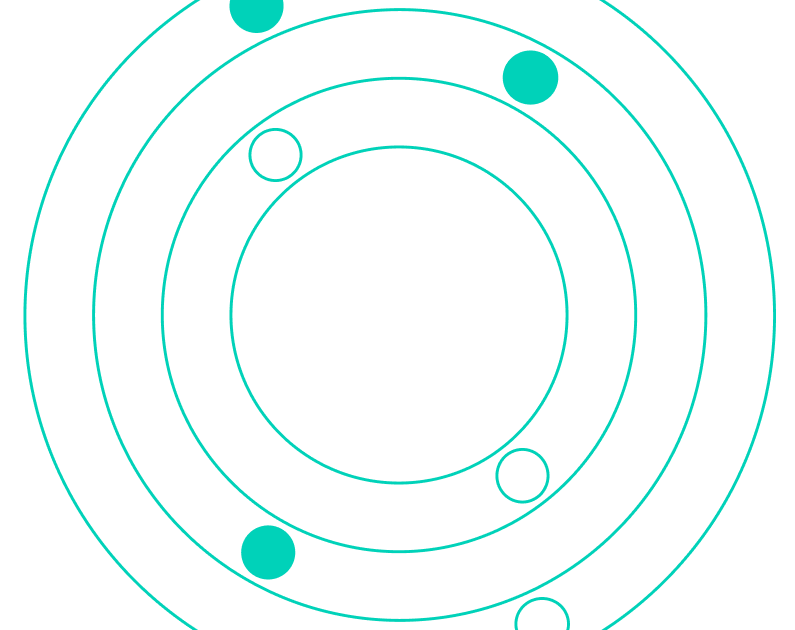
私たちは、Zuoraアプリケーションを効果的に展開、監視、管理するためのツールを提供し続けられることを嬉しく思います。製品チームによる次回の予告を以下にご覧ください。
アプリケーションライフサイクル管理 (ALM) は、企業が時間とともにZuoraソフトウェアアプリケーションを管理、追跡、および進化させる方法を指します。すべての企業はビジネスの成長とともに常に進化しており、それはあなたのZuoraのユースケースと設定も変化することを意味します。 こんな時に起こります:
- 国際的な事業展開
- 価格とパッケージの刷新
- 新規提案の追加
- 業務の効率化
- 新しい決済方法の追加
- 企業の買収や合併
- などなど
あなたのビジネスが止まらない限り、Zuoraアプリケーションも止まることはないでしょう。そこで、アプリケーションライフサイクル管理の出番です。
Zuoraは通常、企業内のシステム管理者またはビジネスアプリケーションチームによって管理されます。 これらのチームが新しいビジネス要件を引き受けると、設定、コネクタ、またはAPIの変更でZuoraに反映されます。
- コンフィギュレーションの変更: 料金プラン、支払い方法、UIの変更など、Zuora内のあらゆる設定。
- コネクタの変更: 他のサードパーティアプリケーションとのデータ同期を管理するあらゆる設定。
- APIの変更: Zuoraに関連するあらゆるAPIやSDK。
アプリケーションライフサイクル管理には4つのカテゴリーがあり、これらのカテゴリーを活用しています:
- テストとQA: Zuoraの新機能や新しいユースケースを簡単にテストできる機能
- デプロイメントの自動化: 環境間で新しいコンフィギュレーションを容易に展開する能力
- マスアップデート:環境間で一括してデータを更新 移行する機能
- システムヘルスモニタリング:APIとSDKを使用して、さまざまなユーザーやユースケースにZuoraを適応させることができます
1. テストとQA
テスト戦略に関して言えば、企業は新しいリリースが顧客に悪影響を与えないことを保証するために、一連の定義されたテストを必要とします。多くの企業では、テストに複数の段階があり、それぞれ異なるサンドボックスが必要とされます。ビジネスの複雑さに応じて、さまざまなテストを実行するために複数の環境を用意することがあります。
- 開発環境:開発者が新機能の構築や構成の変更を行うために使用します
- QA環境:e2e機能テスト、統合テスト、回帰テスト、パフォーマンステストに使用されます
- UATステージング環境:リリースチームとエンドユーザーが使用します。リリースプロセスを検証し、ロールアウトが完璧に行われることを確認するために使用されます。
- プロダクション環境:ユーザーのためのライブデータのある環境です
開発環境
活動内容:
- 開発者が新しい機能を構築したり、変更を加えるために使用します
- 開発者が受け入れ基準に基づいて新しい機能をユニットテストするために使用します
特徴:
- 開発者の管理下で
- 他の環境との接続がない、または最小限の接続
- 稀にリフレッシュされ
- 開発者は自由に変更し、変更を推し進めることができます
QA環境
活動内容:
- e2e機能テスト/統合テストに使用します
- 回帰テストに使用します
- パフォーマンステストに使用します
特徴:
- QAチームの管理下で
- メジャーリリースごとにリフレッシュし、PROD構成を確保
- 新機能が非機能要件を満たしていることを確認するための生産性能
- 回帰テストに本番を反映したテストデータ
UATステージング環境
活動内容:
- リリースチームとエンドユーザーが使用します
- リリースプロセスを検証し、ロールアウトが完璧に行われることを確認します
- 新しいリリースが既知のプロダクション問題を修正していることを確認します
- 新しいユーザーや機能のトレーニングに使用します
特徴:
- リリースマネージャの管理下で
- 定期的にリフレッシュされ、本番環境に反映されます
本番環境
活動内容:
リリースごとに:
- 運用チームによるスモークテスト
- 承認エンドユーザーによるスモークテスト承認
特徴:
- Zuoraプラットフォーム所有者の管理下で
ビジネスの変化のペースが上がれば上がるほど、テストはより重要になります。私たちは、Absorbのようなイノベーションのペースが速い企業で、テスト戦略がビジネスの成長にとって重要であることを見てきました。
Zuoraには、これらのテストのベストプラクティスに対応する様々なサンドボックスがあります。その3種類のサンドボックスは:
- API サンドボックス:新機能のテストに使用します
- デベロッパーサンドボックス:タグの挿入統合開発とテストに使用します(今年後半発表予定)
- セントラルサンドボックス:UATパフォーマンステストに使用します
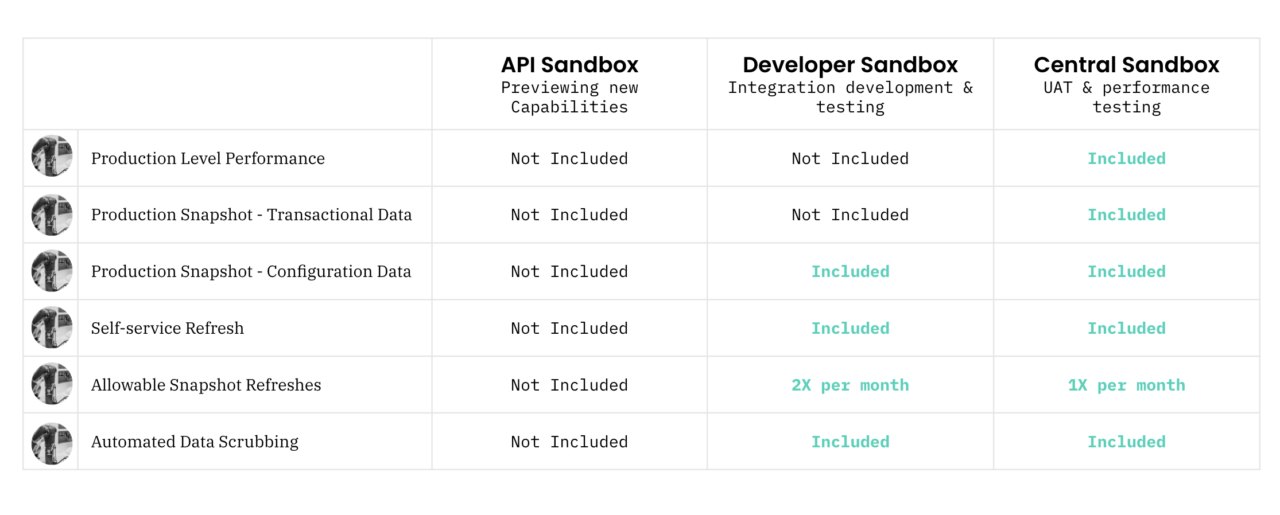
2. デプロイメントの自動化
新しいリリースのペースが速い企業では、1週間ごとに複数のZuoraの変更を管理している管理者がいます。環境間で新しいコンフィギュレーションを展開するのは時間がかかるので、デプロイメントマネージャとコンフィギュレーションテンプレートを使って、より自動化されたアプローチを取ることをお勧めします。
デプロイメントマネージャは、あるテナントから別のテナントへの構成の比較とデプロイメントを可能にします。以下の設定が含まれます:
- 請求書実行やジャーナル実行の設定などの運用ルール
- 通貨や料金プランなどの価格設定ルール
- カスタムオブジェクトとカスタムフィールド
- 通知、支払い方法、ワークフローなどの設定
例えば、APIサンドボックスでワークフローの更新版を作成した場合、数回のクリックで他の環境(セントラルサンドボックス、デベロッパーサンドボックス、プロダクション)に直接デプロイできるようになりました。
デプロイメントマネージャの構成テンプレートを使用すると、イベントを迅速に進めることができ、テンプレート化されたメタデータ構成ファイルをインポートすることでテナントを迅速に開始することができます。複数の構成テンプレートを保存し、シンプルな UI インターフェースまたは API を使用して異なる環境に簡単に適用することができます。これにより、開発およびテストプロセスにおいて、設定を繰り返し使用することができます。
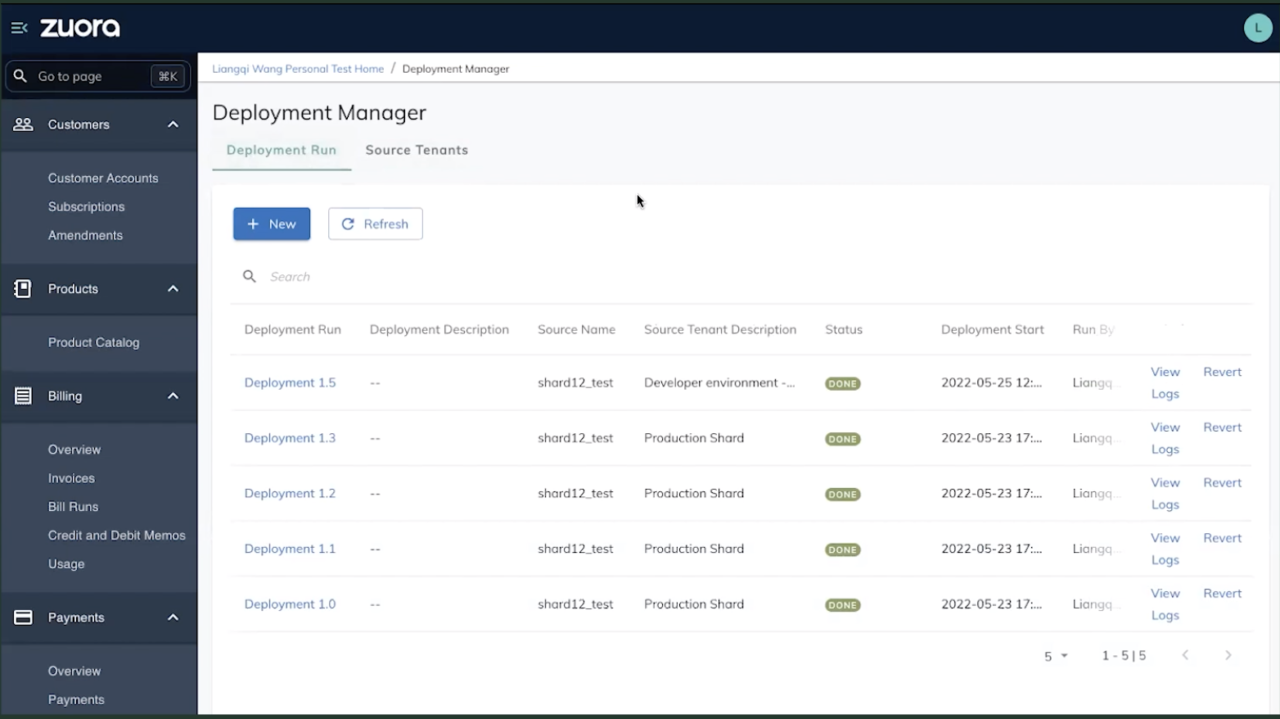
3. マスアップデート
新規顧客の獲得やデータ移行が必要な場合、大量更新を効率化するツールが必要になることがあります。デベロッパーツール管理者と開発者は、次のことができるようになります:
- 定期購入の大量値上げ、商品追加、更新、停止を実施。
- Zuoraのオブジェクトをエンタープライズスケールで作成、更新、削除することができます。
- 複雑な製品カタログの移行や更新の手間を最小限に抑えることができます。
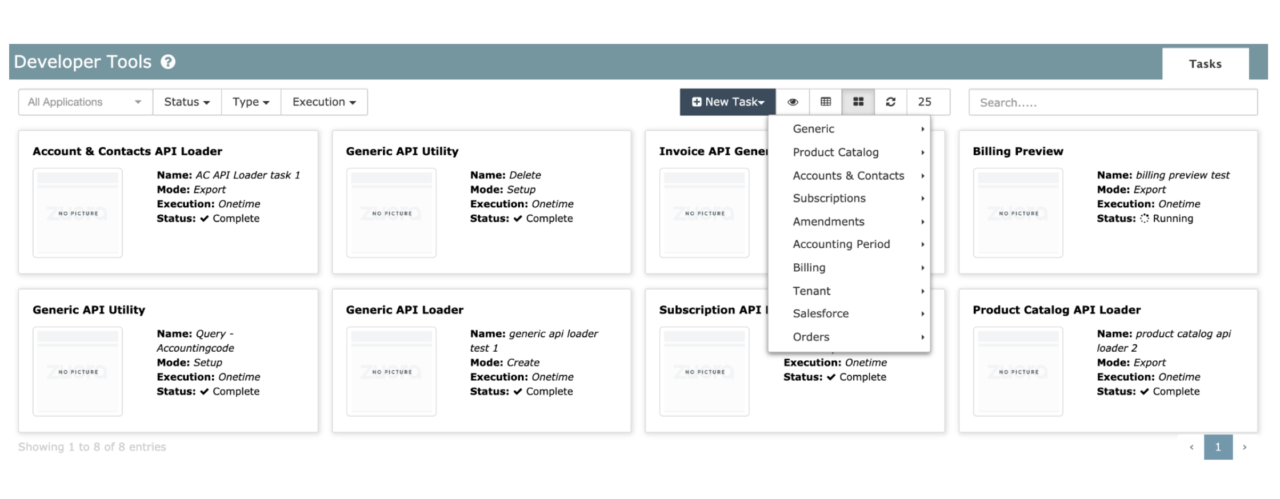

Zuoraの最新情報
最新の製品アップデートを見逃されましたか?Zuoraの最新かつ最高のイノベーションを知りたいと思いませんか?四半期アップデートをチェックし、最新のリリースを学びましょう。
ビデオを見る >>
業界のリーダーから学ぶ
業界トップクラスの
知識や経験を活用
Zuoraは業界のリーディングカンパニーとして、専門家やお客様、そしてパートナーと協力し、「Subscription Economy(サブスクリプションエコノミー)®」の浸透を推進し続けています。